✨ New Features
- Audio Input Testing: Added a new “Audio Settings” section in General Settings to test your microphone and verify transcription is working before joining meetings. Includes real-time audio level visualization and transcript preview Join every meeting with confidence that transcript is working.
🚀 Improvements
- Real-Time Transcript: Transcript has been moved to the Cluely Dashboard, where you can see more in-depth speaker labeling and real-time transcripts instead of adding more clutter to the Widget.
- Streamlined Search Experience: Simplified the search interface to focus on search results, removing the separate “recent people” and “recent sessions” sections for a cleaner experience
- Better Command Dialog Layout: Refined the command dialog styling for better visual spacing and presentation
- Updated First-Time User Experience: Improved messaging for new users to better explain how to get started with Cluely
- Enhanced Billing Navigation: Billing settings can now be opened with specific parameters, such as showing a notification when you’ve reached your meeting limit
- Improved Settings Organization: Reorganized General Settings for better navigation and clearer grouping of features
✨ New
-
New Cluely Desktop Widget: A simplified widget designed to focus on AI meeting assistance. Less invasive, one click AI help, and better support for your meetings.
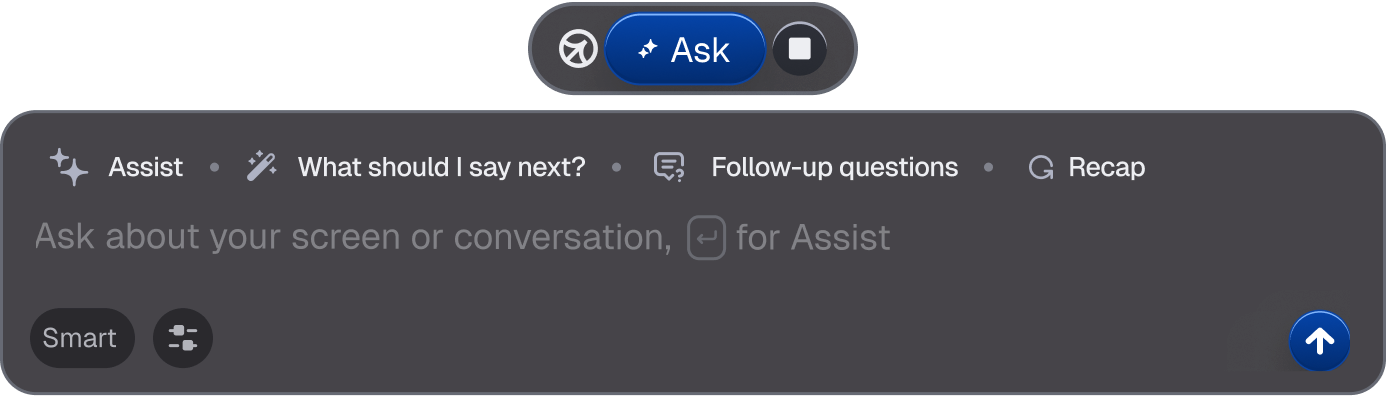
- Cluely Mobile: Now introducing AI assistance on the go. A meeting recorder for in-person meetings or voice memos. Neverv miss an important detail again.

🐛 Bug Fixes
- Download Update: Fixed an update download error that prevented some users from getting the latest version
- Keyboard Shortcuts: Resolved an issue where the clear conversation keyboard shortcut wasn’t respecting user-configured settings
- Language Issues: Fixed a bug where all input languages were being transcribed as English regardless of the selected language setting
🚀 Performance Improvements
- Reduced Startup Time: Implemented lazy loading for various components to speed up application startup, getting you into the app faster.
🔐 Security & Access
- Device Limit Enforcement: You can now only be logged into Cluely from up to 2 devices simultaneously, enhancing account security and preventing unauthorized access.
✨ New
- Enhanced Audio Compatibility: New audio system for Windows devices and M Chip macs. Please note that this requires enabling Accesibility permissions on Apple devices. Accessibility permissions allow us to auto-detect meetings without calendar integrations.
-
Simplified dashboard: Start Cluely, change modes, and toggle detectability in one place.
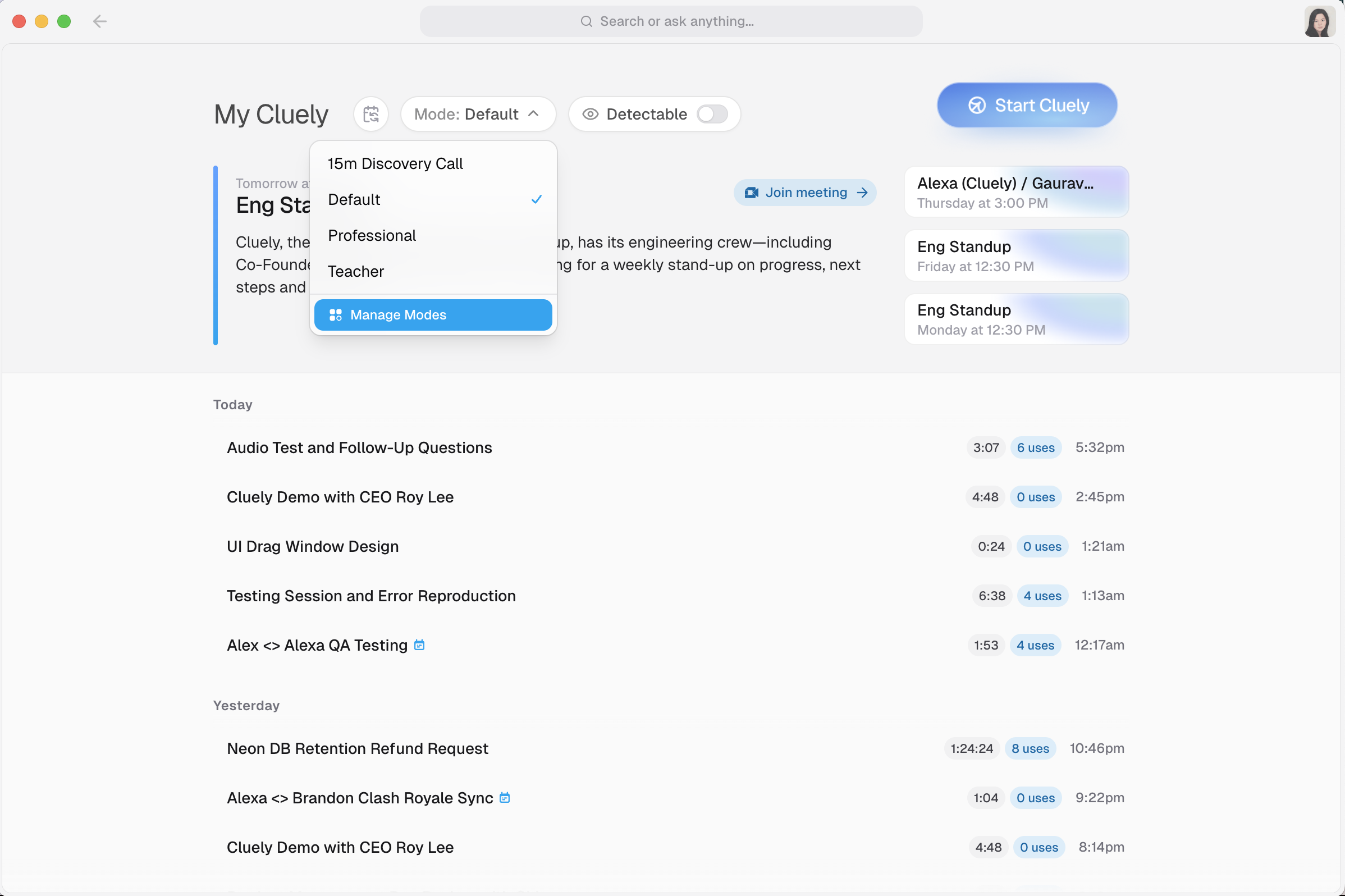
- Meeting Note Templates: Cluely Modes now include customized email templates. Toggle your modes from your Activity > Meeting Notes to customize the generated meeting notes.
- Invite Friends: Ask friends to try Cluely from your settings.
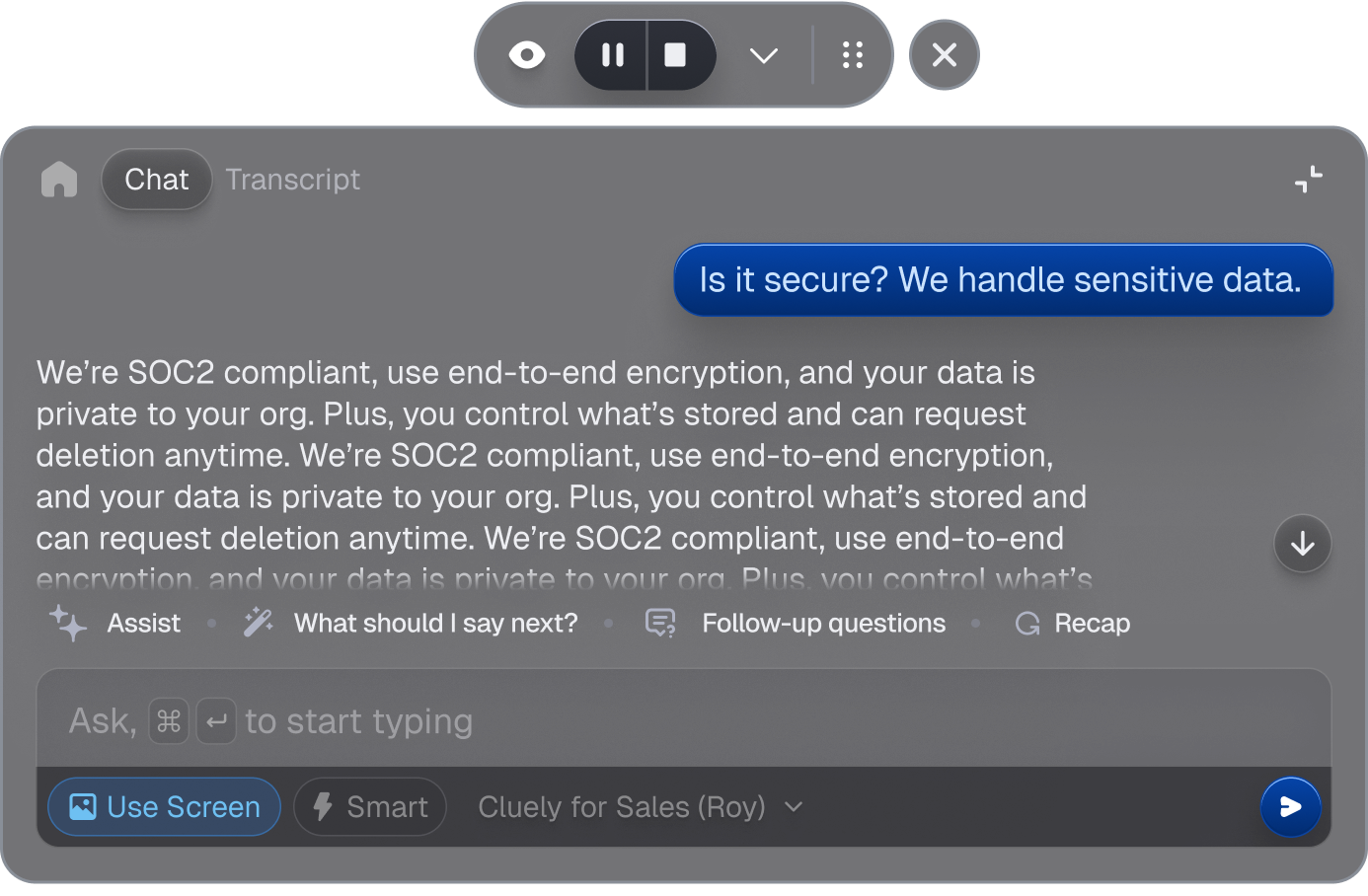
🚀 Improvements
- Modes & Undetectability: Toggle your undetectability and active mode directly from the Cluely widget. The eye icon toggles undetectability. The dropdown next to Smart Mode toggles your active mode.
- Annual Billing: All upgrade buttons in the billing page have tooltips for additional confirmation of changes to subscriptions.
- Windows GPU Acceleration: Enabled Windows GPU acceleration to ensure that Cluely operates smoothly on Windows. Please note that this will introduc emore deprecated support for Windows 10, as older laptops struggle with these advanced settings for our invisible overlay.
- Real-Time Calendar Sync: Instead of refreshing every 5 minutes, Cluely listens directly to calendar changes for instant meeting reminders, even when events change.
🐛 Bug Fixes
- Billing Entitlements Auto Refresh: Cluely now refreshes plan updates instantly, without you having to switch tabs or refresh the app.
- Global Search: Made improvements to global search, so you can find meeting notes and past call participants easier.
✨ New
- Chat History: View chat history from your past meetings with a new, improved transcript tab UI
- Join Meeting: Quickly join your next upcoming meeting with a convenient new button
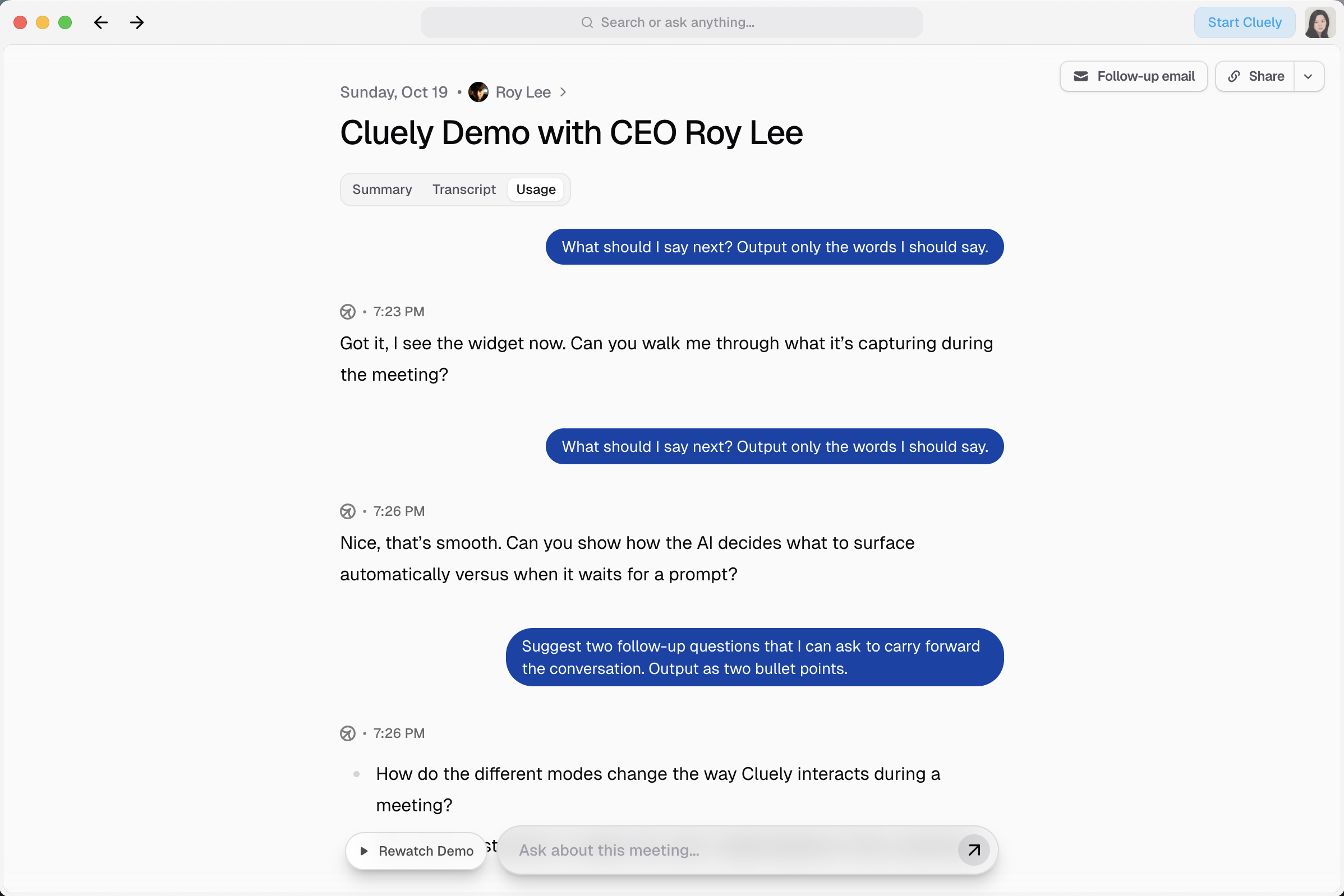
🐛 Bug Fixes
- Onboarding: Corrected issue where CTA defaulted to sign-in instead of sign-up for new users
- Participant Bios: Cleaned up unnecessary markdown formatting in participant bio displays
- Assist: Fixed send button submitting empty content instead of triggering assist feature
- Billing Refresh: Cluely dashboard has better refresh logic to ensure that billing and plan changes are updated in real-time, including ensuring cancel and billing period states display immediately. Previous versions required users to refresh their page.
🚀 Improvements
- Authentication: Simplified and streamlined the entire authentication experience for easier access
- Undetectability Paywall: Didn’t intend to have undetectability on? Cluely now has a one-click “disable” button for undetectability for users who do not have undetectability plans.
- Meeting UI: Enhanced content and design for participant information during meetings
- Active Sessions: Active sessions now display as a pill for better visibility and quick access
🐛 Bug Fixes
- Audio States: Fixed microphone briefly activating when re-opening the app after quitting
- Cluely Dashbaord: Resolved issue where Cluely dashboard would not appear after ending calls or sessions
- MacOS: Fixed traffic lights always showing on Cluely dashboard window for consistent window controls
- Enterprise: Corrected 500 error occurring on load for staging sessions page
- Assist: Fixed issue where hitting the send button would submit an empty blob instead of triggering assist
- Session Refresh: Improved session refresh behavior after billing changes to ensure proper state updates
- Misc: No unprompted onboarding video for users who skip onboarding, no auto popup, and complete Windows undetectability when auto focus is OFF for CTRL Enter.
🚀 Performance Improvements
- Streaming Architecture: Migrated to generateText for upcoming meetings, improving AI response generation and reliability
✨ New Features
- Redesigned Onboarding Experience: We’ve completely revamped the onboarding flow with a fresh, intuitive design to help new users get started with Cluely faster and easier.
- Screenshot Toggle: Take control of what Cluely sees! You can now toggle screenshot capture on and off directly in the application settings, giving you more privacy control.
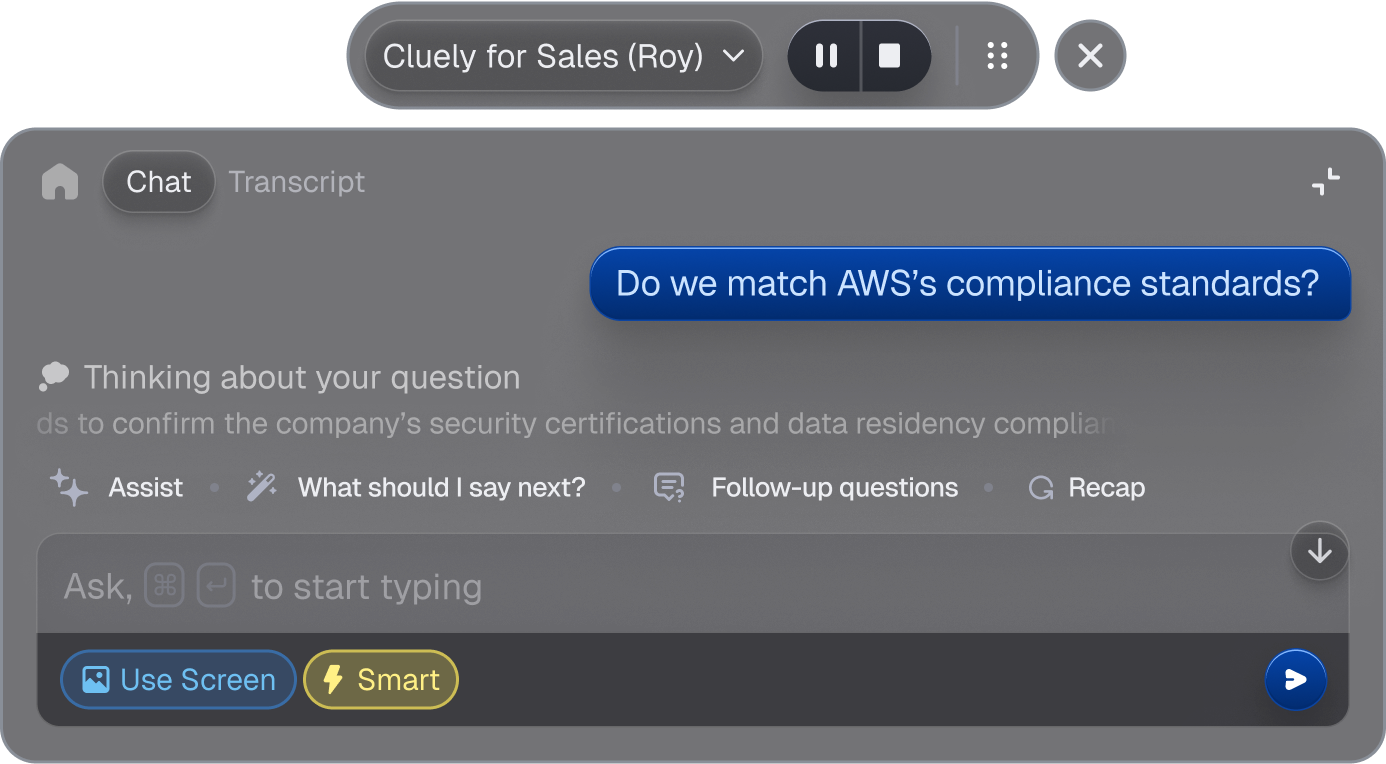
- New Plan for Undetectability: Introducing a undetectability safeguards, stability, and more confirmed testing along with a $75/mo or $500/year plan for undetectability.
🚀 Improvements
- Faster Dashboard Loading: Optimized dashboard performance to significantly reduce load times and get you to your meetings quicker.
- Smoother Audio Notifications: Audio error notifications are now debounced by 5 seconds to prevent annoying notification spam and bouncing issues.
🐛 Bug Fixes
- macOS Scrolling in Invisible Mode: Fixed critical scrolling issues on macOS that prevented users from scrolling while in invisible mode.
- Session Stability: Resolved multiple issues causing users to be unexpectedly logged out mid-session, which was interrupting meeting recordings. Your sessions should now remain stable throughout your workday.
- Dashboard Performance: Fixed issues causing the dashboard to take too long to load, ensuring a snappier experience when opening Cluely.
No version change or update needed! We made a few changes on our end:
- Retiring Live Insights for Assist: Cluely now favors CMD Enter on Mac and CTRL Enter on Windows for an intelligent assist. This keybind is undetectable. Live Insights (keywords that appeared from the transcript, below the Cluely panel) have been retired.
- Free Tier Changes: You can now use Cluely for free for up to 5 messages a day.
✨ New Features
- Send with Gmail and or Default Client: Not a Gmail user? No worries! Cluely now supports auto-drafting directly in your inbox for non-gmail clients.
-
Screenshot Previews: Cluely can assist you with anything on your screen. Now you can actually see exactly what Cluely sees. Hover over the “Sent with screenshot” for a preview!
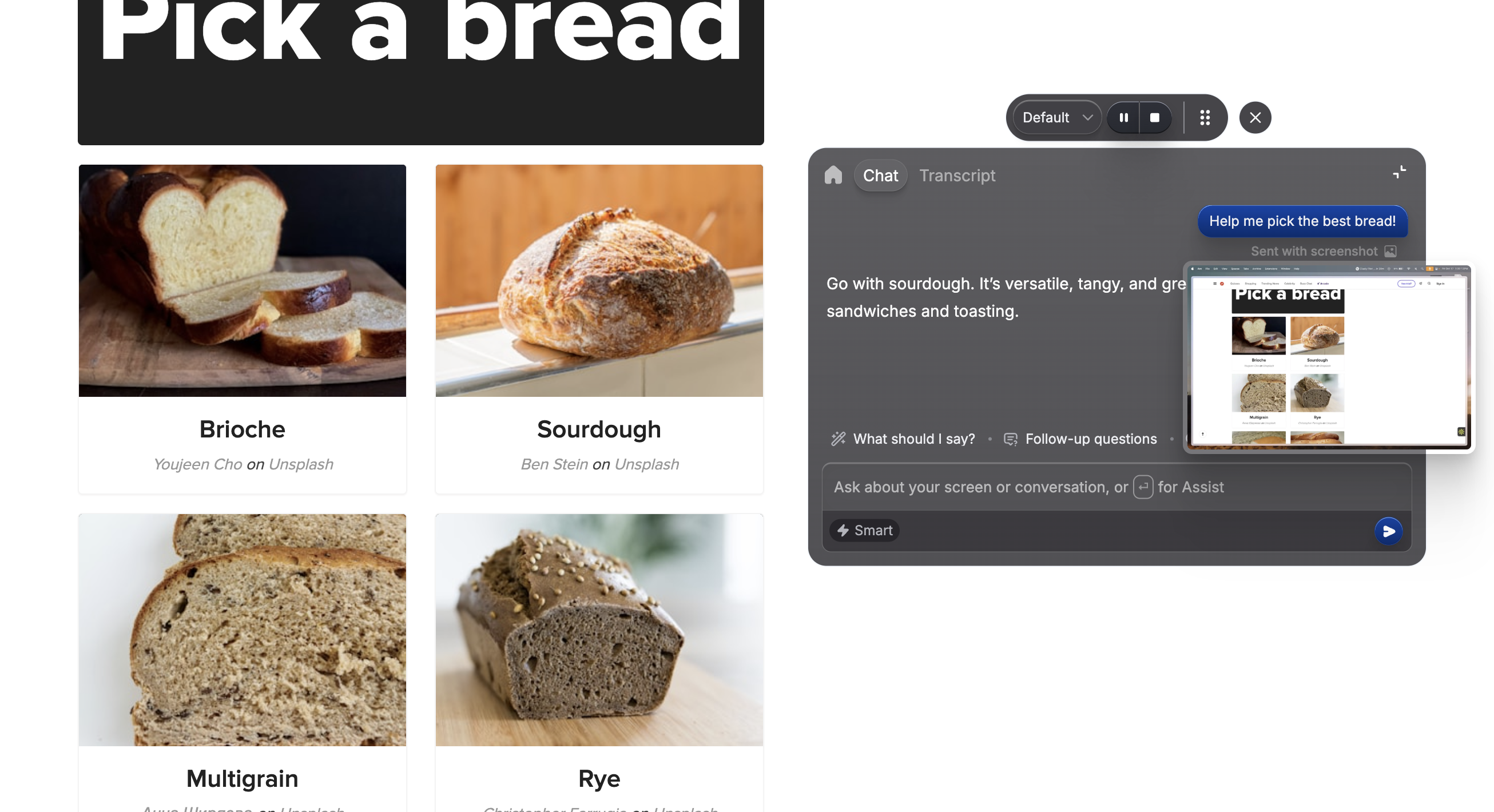
🚀 Improvements
- Enhanced Caching for Instant People Search: Have upcoming meetings? Click into them to see people briefs instantly. No more loaders.
🐛 Bug Fixes
- CMD Enter Detectability on Windows: The new vevrsion of Live Insights triggered chat focus, instead of “Assist”. Cluely’s CMD Enter (CTRL ENter on Windows) key bind now triggers Assist, giving users an undetectable AI assistance short cut.
- Auto-Update Reliability: Fixed issues with the automatic update system to ensure users receive the latest version smoothly
- Removed Auto Popup on App Focus Events: Cluely used to auto popup after any app focus event, like CMD Q or Alt Tab. This would cause Cluely to unhide. We have removed this logic, so Cluely should never appear unless you want it to.
- Removed “Refresh Dashboard” Notification: Incorrect update notifications on dashboard have been removed.
- Custom Assist Keybinds: You can now customize Cluely’s main keybind, which is CMD Enter or CTRL Enter by default.
✨ New
- Free Tier Limits: Implemented access restrictions for free tier users on number of meetings and AI responses.
- Empty State Messages: Added helpful fallback messages when no meetings are scheduled for the day.
- Bug Reporting: Added convenient “Report a Bug” button linking directly to feedback form.
- Partial Transcripts: Added real-time partial transcript updates from Recall.ai for faster feedback.
🚀 Improvements
- Smarter Models: We’ve rolled out GPT-5 for all users. Please note that GPT-5 is incredibly slow for international users.
- Reasoning Tokens In Chat: Cluely now shows you what it’s thinking as it prepares responses.
🐛 Bug Fixes
- AI Response Improvements: Fixed AI trigger system to provide more reliable and accurate responses during meetings
- Meeting Loading States: Added proper loading indicators when accessing upcoming meetings, eliminating confusion during data fetch
- Notes Generation: Resolved issues with the “generating notes” state to provide clearer feedback during note creation
- Email Drafting: Restored the missing “Draft Follow-up Email” button that wasn’t appearing after meetings ended.
- Desktop App Theme: Fixed flickering issue when reopening the desktop app caused by theme loading delays.
- Navigation: Corrected “Last Talked About” links to properly redirect to meeting notes instead of participant cards.
- Participant Cards: Fixed bug where upcoming future meetings were incorrectly appearing in participant history.
- Logo Navigation: Fixed Cluely logo click to properly return users to the dashboard Meeting Display: Improved handling of canceled or denied meetings to keep them hidden from view
🚀 Enterprise Improvements
- Team-Based Features: Replaced feature flags with team/organization-level toggles for auto suggestions
- Mode Organization: Added ability to sort modes alphabetically or by team order for easier navigation
- Auto-Suggestions Toggle: New setting to enable or disable automatic meeting suggestions per user
✨ New
- Live Insights v3: A whole new experience for using Cluely during meetings.
✨ New
- Calendar Integration in Platform: Integrated calendar functionality directly into the web platform for seamless scheduling and meeting management
- People Search Enhancement: Added comprehensive people search to command palette (cmd+enter), now including context from past meetings for better relationship insights
🚀 Improvements
- Meeting Notifications: Refined notification timing - now schedules 2 notifications per meeting for better awareness
🐛 Bug Fixes
- Billing Bugs: Free users were not able to upgrade for 2 hours. A hotfix was released into prod in between versions.
- App Update Logic: Cluely was refetching update requests every 5 minutes. This caused issues on MDM managed devices. Cluely no longer requests regular updates and does not have duplicate downloads.
- Default Position: Added default padding and safe area on desktop screen for movement and resizing.
🚀 Improvements
- Better Call Error Handling: Enhanced error notifications during calls with automatic retry functionality as the default option
- Improved Session Management: Strengthened logic for ending meetings, including a 2-minute minimum duration requirement when microphone is turned off
- Meeting Participant Prioritization: System now intelligently fetches the first 3 meeting participants faster for improved initial loading experience
- Smarter File Handling: Platform now only returns organization files that are fully processed and ready for use, reducing unnecessary loading
- Session Title Preservation: System now prefers and maintains existing session titles during analysis instead of overwriting them
- Enhanced Meeting Context: “What Should I Say” feature now provides more concise and contextually relevant suggestions
- Live Summary Reliability: Improved live summary feature to consistently return proper boolean values
🐛 Bug Fixes
- Authentication Flow: Fixed redirect URL handling in authentication - now properly supports optional redirect parameters in both query and body
- Window Positioning: Corrected desktop app window location and height persistence across sessions
- Theme Synchronization: Resolved issues with theme settings not syncing properly between system preferences and application
- Auto-Launch Settings: Fixed bug where auto-launch would incorrectly reset to enabled on every app startup
✨ New Features
- AI Participant History: New endpoint to track and retrieve AI assistant interactions across meetings
- Cached AI Overview: Added fast-access endpoint for AI-generated meeting summaries using cached data
- Theme Synchronization: App theme now automatically syncs with your system preferences (light/dark mode)
- Advanced Settings: New configuration options for Insights 3.5 customization
- Google Integration Refresh: Added ability to refresh Google Calendar integration without re-authenticating
- Integration ID Tracking: System now returns integration IDs when connecting new services for better tracking
🚀 Improvements
- Aggressive Caching: Significantly improved app performance through enhanced caching strategies
- Smart Refresh Logic: Better data refresh mechanisms to keep information up-to-date without unnecessary requests
- Enhanced User Metadata: API now returns complete user metadata in v2 endpoints
- Better Action Models: Improved AI models for generating fixed actions with more accuracy
- Session Titles: Meeting sessions now automatically use calendar event titles even before transcripts are available
- Better Action Localization: Action suggestions now support multiple languages
- Keyboard Shortcuts: Added proper disabled state handling for keyboard shortcuts to prevent accidental triggers
🐛 Bug Fixes
- Database Schema: Fixed database migration snapshot issues
- Stripe Integration: Resolved payment processing script errors
- Smart Mode Errors: Added proper error logging for AI streaming responses
- Supermemory Integration: Fixed issues with Supermemory service connection
- CORS Configuration: Removed deprecated CORS plugin that was causing compatibility issues
🔒 Security & Access
- WorkOS/RBAC Integration: Implemented role-based access control for better team permission management
- Lazy-Loaded User Context: Improved security by loading user data only when needed
🔧 Infrastructure & Reliability
- Prompt Version Control: Added versioning system for AI prompts to track and manage prompt changes over time
- Translation-Only Summaries: Optimized summary generation to focus on translations when appropriate
- Subscription Status Tracking: Better monitoring of user subscription states
- Test Coverage: Added comprehensive route tests for desktop session endpoints
- Database Environment: Updated development database configurations and Hyperdrive instances
- Dashboard Ready Signal: Desktop app now properly signals when dashboard is fully loaded
- Auto-focus Settings: Improved feature flag naming for better clarity (reversed logic for consistency)
- Billing Copy: Updated billing display from “12/mo” for clarity
📦 UI Updates
- New Billing Interface (Part 2): Continued rollout of redesigned billing and subscription management UI
- Changelog Display: Added in-app changelog viewer to keep users informed of updates
- Linear Integration: Enhanced Linear project management integration
✨ New
- Enhanced People Search: Added new endpoint to quickly find meeting participants by email using cached data from previous meetings
- Streamlined Meeting Context API: Improved meeting context endpoints with better data structure and clearer participant information
🚀 Improvements
- Faster Database Operations: Optimized database connection pool settings for more efficient resource usage and better response times
- Improved Session Queries: Added database indexing to speed up filtering sessions by organization and status
- Reduced Background Processing: Removed unnecessary scheduled tasks to improve overall system efficiency
🐛 Fixes
- API Data Consistency: Fixed inconsistent field naming in meeting endpoints (standardized participant data structure)
- Endpoint Cleanup: Removed deprecated meeting routes and consolidated overlapping functionality
- Better Error Handling: Improved data validation and null checks throughout the system
🔒 Security & Access
- Database Connection Optimization: Reduced maximum database connections and added idle timeout settings for better resource management
- Enhanced Data Filtering: Improved filtering logic to only process relevant recent data
🔧 Infrastructure & Reliability
- Enhanced Session Management: System now focuses on recent sessions (within 24 hours) for better performance and relevance
- Better Query Optimization: Added strategic database indexes to improve query performance across the platform
- Streamlined Calendar Integration: Improved handling of upcoming meeting events with better session filtering
✨ New
- Universal Chat Support: Added chat widget to all pages - enterprise users get Pylon support while consumer users get Intercom chat
- Custom Actions API: Added a new endpoint to fetch your most recent custom actions for meeting instructions
- Usage Monitoring: Added tracking for AI token usage in live actions, providing better visibility into resource consumption
- Enhanced Search Capabilities: Introduced read-only database connections for improved performance and reliability during heavy usage periods
- Meeting Context Enhancement: Added participant details to meeting context for richer session information
📝 Content & AI Improvements
- Enhanced Prompts: Updated regular prompts with improved AI responses and markdown LaTeX support
- Meeting Notes Enhancement: Added “Define Fixer” feature to improve accuracy of definition actions in meeting notes
- Privacy Protection: Removed personalized information from live insights to protect user privacy
- Streaming Optimization: Disabled partial summary streaming for more consistent user experience
🚀 Performance Improvements
- Faster Build Times: Switched to Bun package manager for significantly faster dependency installation and build processes
- Optimized Database Access: Added dedicated read-only database connections to improve query performance and system stability
- Reduced Startup Time: Implemented lazy loading for various components to speed up application startup
- Analytics Performance: Leveraged hourly materialized views for faster hourly analytics API queries
- Improved User Avatar Loading: Added fallback to internal database for user avatar fetching to reduce external dependencies
🐛 Fixes
- Authentication Improvements:
- Fixed organization ID handling in JWT tokens to match new WorkOS schema
- Added debug logging for OAuth callbacks to better troubleshoot login issues
- Session Management:
- Fixed audio session state management to prevent incorrect resets during AI triggers
- Corrected email search limits to prevent excessive API calls
- Resolved session analysis logging to properly display session IDs
- Meeting Scheduling: Fixed filtering to omit upcoming meetings that already have active sessions
- Timestamp Accuracy: Fixed negative transcript timestamps by using conversation start time as baseline
- UI Consistency: Reverted account creation text to maintain consistent user experience
🔧 Infrastructure & Reliability
- Staging Environment: Deployed a dedicated staging environment for better testing before production releases
- Enhanced Logging: Added trace IDs to all logs for easier debugging and issue tracking
- Organization Sync: Improved synchronization with WorkOS for more reliable organization and user management
- Better Caching: Implemented participant details caching for improved performance
- Optimized Analytics: Enhanced PostHog settings for Cloudflare Workers environments
🔒 Security & Access
- Enhanced Permissions: Organization-wide non-team prompts are now only visible to administrators
- CORS Support: Added proper CORS support for staging environments
- Improved Authentication: Enhanced authentication handling with better JWT schema validation
Legacy Updates
On Sep 16, 2025, we released a new engineering pipeline for better stability, user comms, and reliability. This includes detailed changelogs (see above). Past changelogs from manual updates are below:- Improvement: Calendar event titles sync with Cluely Meeting Note title
- Bug Fix: EU Keyboard support for custom keybinds, with supported keybind list
- Enterprise: Detailed reporting v2 with AI usage and category tracking
- Internal (Shareable): Extensive unit testing, new release process
- Enterprise: Sortable usage tables, web app support integration with Slack
- Fix: Ensure trigger ai calls on finished sessions don’t reset the session to ongoing
- Major Fix: Google Auth outage resolved
- Improvement: Continued AI response speed optimization and meeting note generation caching
- Improvement: AI response experiments for international users. Migrated users off of U.S. only model to international Claude models.
- Fix: Enforce pretty formatting for LATEX and code responses, in addition to consistent copy-paste options
- Improvement: Persistent shortcut notification preferences
- Fix: Resolve pre-call brief linkedin click errors
- Improvement: Native windows solutions to survey selection
- Fix: Undetectability issues resolved for Windows 11 Home users
- New: All enterprise customers now have v2 RAG with enhanced reliability and accuracy response rates.
- Bug Fix: .docx file uploads in Customize now work
- Improvement: Increased reliability of web search on AI calls, added streaming (reduced time to first token, aka real time web search generation)
- Improvements: Live insights latency decreased (and is now 40% faster on average as a result)
- Improvement: Session analysis has individual chunk loading to independently stream in (5x faster session generation)
- New: Fuzzy search for meeting sessions in dashboard
- AI response model experiments, most stable and accurate provider selected
- Bug fix: No more short meeting error states
- Bug fix: Preferred language is consistent for summaries
- Improvement: 3x faster meeting note generation and streaming improvements
- Prompt changes to meeting note summaries
- Bug fixes: Device compatability, transcription, audio changes, system permissions, and more
- Internal testing and observability pushes
- Data migrations
- Bug Fix: Team managers can now view all prompts
- New: Shortcut notifications, rich share note previews, longer chat context
- Bug Fixes: Auto update logic corrections, Windows undetectability fixes
- Back: Prompt selector on live insights card
- Add stop listening button in dashboard
- New: Onboarding v2, chat styled AI responses, and keybind scrolling
- Re-add multiple languages
- Bug Fix: Enterprise team invites are now instant
 Key Features
Key Features- Google Calendar
- Custom keybinds
- Multi-lingual
- Pre-call briefs
- Rich AI follow ups
- Instant Auto Summaries
- Full transcript in dashboard
- Start Cluely from Dashboard or Meeting Alerts - Start Cluely from the Dashboard or Meeting Alerts
- Invisibility In One Click - No more bothersome command bar. Now Cluely only appears when you’re in a Session
- Meeting Notes on Steroids - Know exactly who you’re meeting and what to say. Stop getting lost in tabs before back to back meetings. Link your calendar for call briefs on meeting attendees and one-click joining