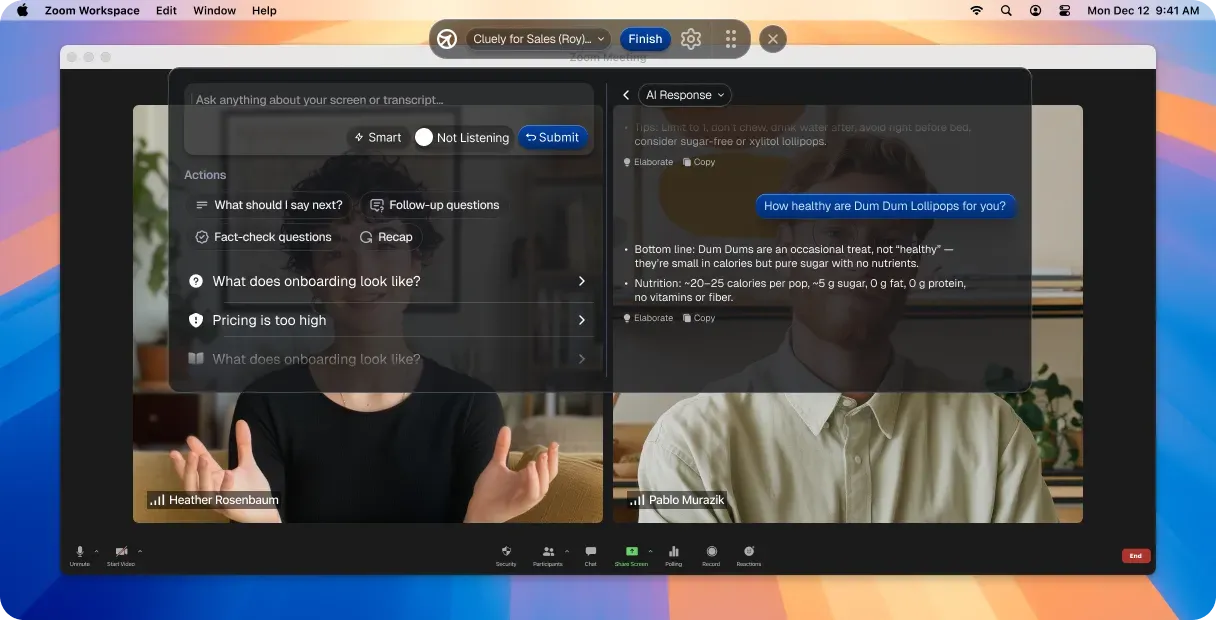Quick Start Guide for Administrators
Download Cluely
Get Started on Mac or Get Started on Windows at cluely.com/downloads. System Requirements for Optimal Performance:macOS
- macOS 10.15 (Catalina) or later
- Apple Silicon or Intel Processor
- 500 MB free disk space
- 8 GB RAM recommended
- Windows 11
- x64 (64-bit) processor
- 500 MB free disk space
- 8 GB RAM recommend
Create Account with SSO
Create your account or accept your enterprise invite by logging in with your enterprise work email and or SSO.
Add Your Team
Navigate to Your Organization > Members and invite your team. The team will receive invites directly to the enterprise org and Cluely will walk them through instillation and download. Please see our MDM Permissions guide if you have strict work managed devices.
Customize Cluely
Unless you are self-serving, all enterprise organizations will be walked through the customization suite before members are invited. Navigate to Your Organization > Knowledge Base and upload help centers, internal documentation, or any text based document. These are organization wide. Once done, please click Teams to create teams, from Sales to Support or even Inbound Sales vs. Outbound Teams. Every team has a suite of prompts only accesible to members within that team, while knowledge base is organization wide. Only admins can edit the knowledge base and alter team prompts, but any members of a team can change which prompt they have active.
Admin Console Overview
Access your admin console at enterprise.app.cluely to manage your organization’s Cluely deployment.Team Management
Creating Teams
Navigate to the Teams section to organize your users effectively:- Create teams by department, region, or functional area
- Use the bulk import feature for large organizations
- Assign team-specific configurations and permissions
User Administration
Adding Users:- Send email invitations to new team members
- Assign appropriate user roles based on responsibilities
- Admin - Full administrative access to console and settings
- Standard User - Access to core Cluely features and personal analytics
- Restricted - Limited feature access with custom permissions
- Configure access to specific features (live coaching, analytics, script uploads)
- Enable or disable integrations on a per-team basis
- Customize feature availability based on user roles
Content Management
Knowledge Base Configuration
Upload your organization’s knowledge base to enhance AI recommendations:- Copy and paste text content directly into the system
- Upload document files for automatic processing
- Ensure content stays current with regular updates
Custom Scripts
Upload sales scripts, call templates, and meeting guides:- Cluely integrates these materials into live coaching
- Scripts appear in post-call guidance and recommendations
- Version control ensures teams use the most current materials
Analytics & Reporting
Accessing Your Dashboard
Navigate to Analytics in the left sidebar for comprehensive performance insights.Key Metrics Available
Real-time Data:- Platform usage statistics across teams
- Call insight generation and utilization
- Team engagement levels and adoption rates
- Common objections identified and flagged
- Meeting outcomes and success rates
Custom Reporting
Filtering Options:- Filter data by team, individual representative, or time period
- Compare performance across different segments
- Track progress over custom date ranges
- Monitor improvements in objection handling techniques
- Assess call quality trends over time
- Review personalized feedback effectiveness
- Measure team adoption and engagement
- Export reports for management review
- Generate training materials based on insights
- Share performance summaries with stakeholders
Best Practices for Admins
Implementation Strategy
Team Onboarding:- Schedule comprehensive kickoff sessions (live or recorded)
- Establish clear success criteria during your onboarding call
- Create team-specific training materials and workflows
- Monitor adoption rates and provide additional support where needed
- Regular check-ins with teams to gather feedback
- Iterate on configurations based on user experience
Support Resources
Enterprise Support:- 24/7 Slack Connect integration for immediate assistance
- Microsoft Teams support channel available
- Direct founder access for enterprise customers
- White-glove onboarding included with enterprise plans
- Access to comprehensive video tutorials
- Regular webinars for new feature announcements
- Best practices sharing with other enterprise customers
Getting Help
As an enterprise customer, you have access to premium support options:- Direct founder support for strategic questions
- White-glove onboarding to ensure successful deployment
- 24/7 technical support via Slack Connect or Microsoft Teams
- Dedicated customer success manager for ongoing optimization