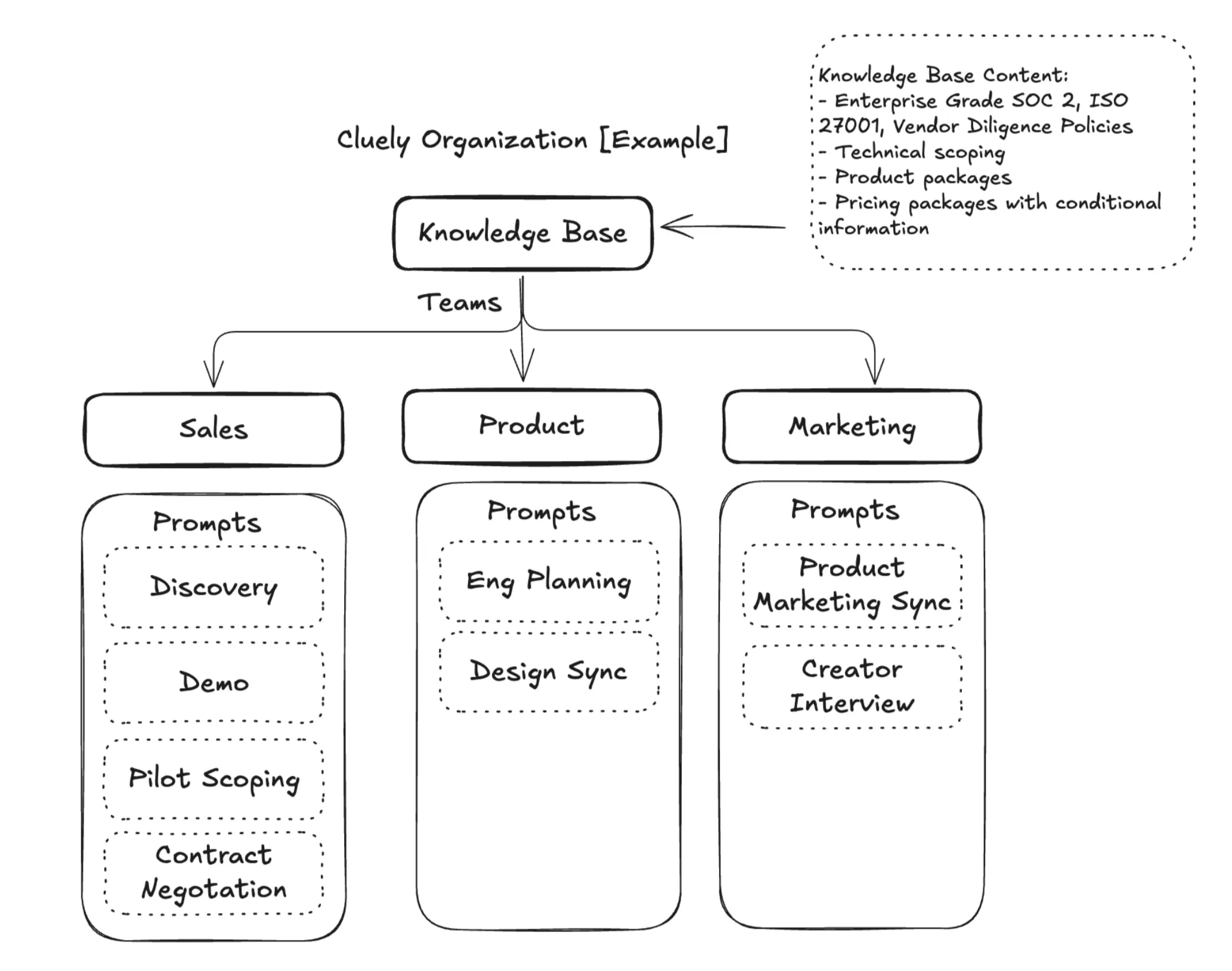Skip to main contentThe Customization Suite is your organization’s command center for tailoring Cluely to your specific business needs. This comprehensive platform allows you to manage prompts, knowledge bases, and team configurations to maximize AI assistance effectiveness.
Overview
The Customization Suite provides enterprise administrators with powerful tools to:
- Customize AI Prompts for different teams and use cases
- Manage Knowledge Bases with organization-specific documentation
- Configure Team Settings and user permissions
- Track Usage Analytics and success metrics
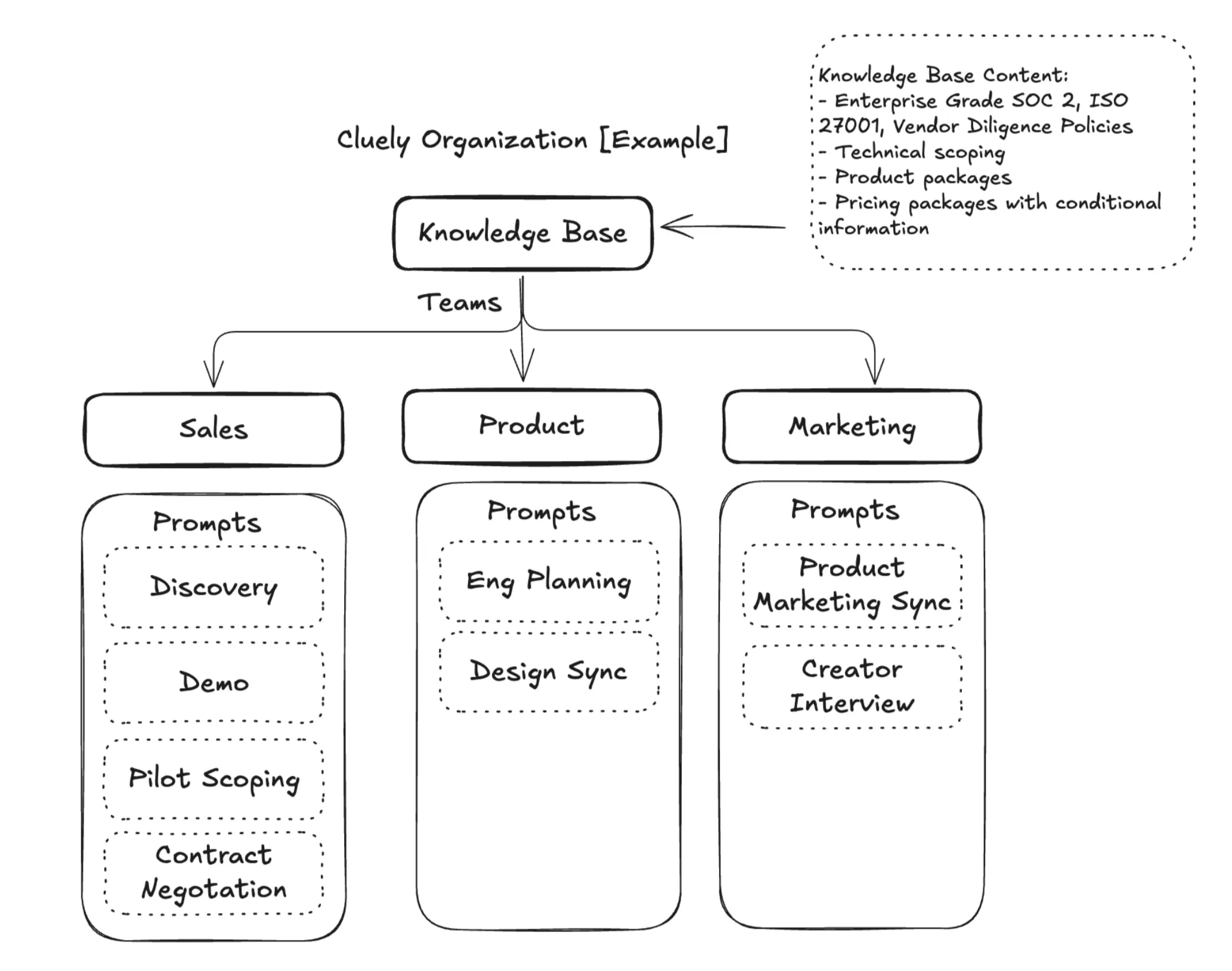
Accessing the Customization Suite
Navigate to enterprise.cluely.com and log in with your organization credentials to access the full customization suite.
Key Features
1. Customization Workbook
The Customization Workbook is where you’ll design and manage AI prompts tailored to your organization’s specific needs.
Simply confirm which prompts you need with your dedicated Cluely Prompt Engineer, share existing documentation, and control which users have access to prompts.
Creating Custom Prompts
Eager to explore yourself? Get a copy of the customization workbook here. Once done, please notify your rep (or if you’re self serving, email [email protected]). The team will get started on our 1-3 day prompt turnaround process once the mutual NDA and pilot service agreement has been signed.
Prompt Development Process
- Initial Design: Cluely team designs prompts based on your requirements
- Evaluation: First draft evaluations are run on sample responses
- Approval: Review and approve prompts before deployment
- Rollout: Begin taking calls live with customized Cluely assistance
2. Knowledge Base Management
Your organization’s knowledge base is the foundation of Cluely’s AI assistance. There are two ways to add information:
Method 1: Email Upload (Recommended)
Share relevant organization-wide documentation with [email protected]
Method 2: Self-Serve Upload
Organization admins can upload files directly:
- Go to enterprise.cluely.com
- Log in with admin credentials
- Navigate to Your Organization > Knowledge Base
- Upload files directly
3. Team Configuration
Creating and Managing Teams
- Create custom teams for different departments or use cases
- Assign specific prompts and knowledge bases to teams
- Manage user permissions and access levels
User Management
- Invite users to your organization workspace
- Assign users to appropriate teams
- Monitor user adoption and engagement
4. Analytics and Monitoring
Track your organization’s success with comprehensive analytics:
- Usage metrics and engagement rates
- ROI measurements and time savings
- Success criteria tracking
- Regular check-ins and reports from Cluely team
Getting Started
For Administrators
- Access the Suite: Log in to enterprise.cluely.com
- Upload Documentation: Share relevant docs with [email protected]
- Configure Teams: Create teams and assign appropriate prompts
- Monitor Progress: Use analytics to track success metrics
For End Users
- Download Cluely: Visit cluely.com/downloads
- Connect Calendar: Enable meeting integrations
- Join Teams: Accept invites to organization teams
- Start Using: Begin with Listen mode during onboarding
Support and Training
- Live Training: Team-wide training sessions available
- Custom Video Guides: Personalized Loom recordings for your organization
- 1:1 Slack Support: Direct access to Cluely team for assistance
- Regular Check-ins: Ongoing support and optimization
Success Criteria
Define and track your organization’s success metrics:
- Accuracy targets (e.g., 90% accuracy)
- Time savings (e.g., 2 hours saved per week per rep)
- Usage minimums (e.g., minimum minutes per week)
- Custom deliverables specific to your organization
Next Steps
After setting up your customization suite:
- Pilot Scoping: Identify teams and users for pilot rollout
- Prompt Approval: Review and approve custom prompts
- Team Training: Conduct live training sessions
- Success Monitoring: Track metrics and optimize performance
For additional support or questions about the Customization Suite, contact your Cluely enterprise team or reach out to [email protected].